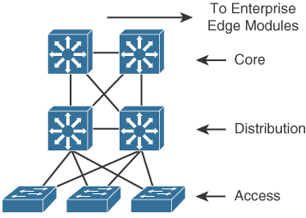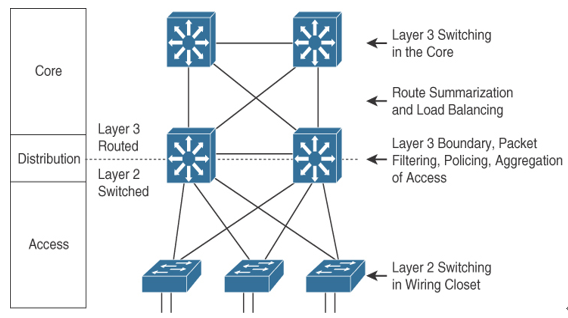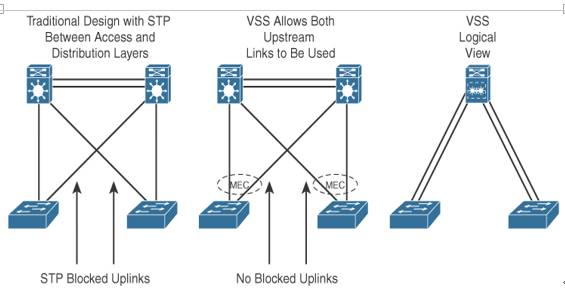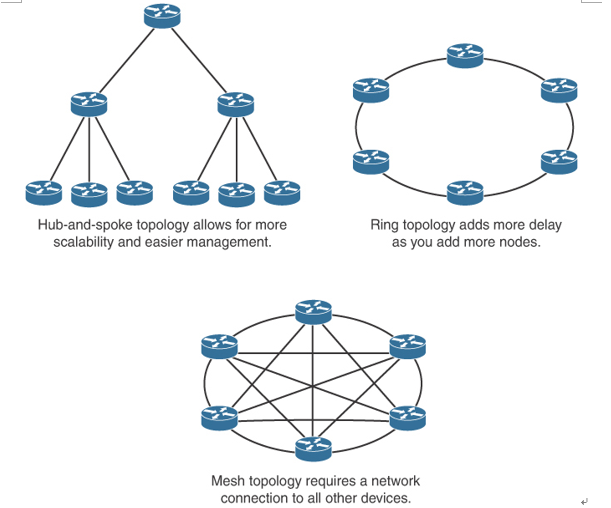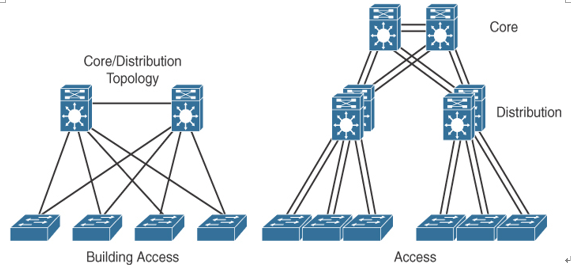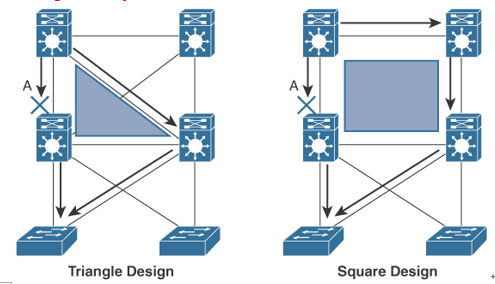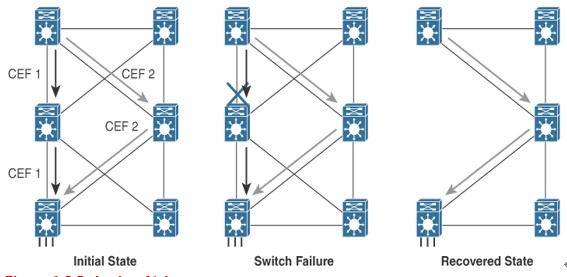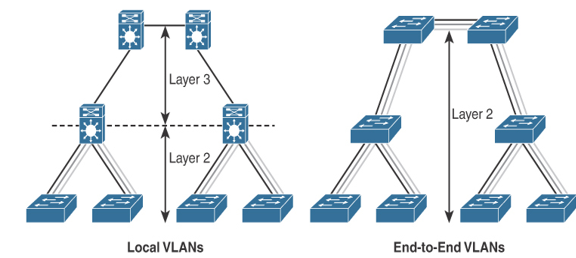Hierarchical models enable you to design internetworks that use specialization of function combined with a hierarchical organization. Such a design simplifies the tasks required to build a network that meets current requirements and that can grow to meet future requirements. Hierarchical models use layers to simplify the tasks for internetworking. Each layer can focus on specific functions, allowing you to choose the right systems and features for each layer. Hierarchical models apply to both LAN and WAN design.
Benefits of the Hierarchical Model
The benefits of using hierarchical models for your network design include the following:
- Cost savings
- Ease of understanding
- Modular network growth
- Improved fault isolation
After adopting hierarchical design models, many organizations report cost savings because they are no longer trying to do everything in one routing or switching platform. The modular nature of such a model enables appropriate use of bandwidth within each layer of the hierarchy, reducing the provisioning of bandwidth in advance of actual need.
Keeping each design element simple and functionally focused facilitates ease of understanding, which helps control training and staff costs. You can distribute network monitoring and management reporting systems to the different layers of modular network architectures, which also helps control management costs.
Hierarchical design facilitates changes and growth. In a network design, modularity lets you create design elements that you can replicate as the network grows—allowing maximum scalability. Because each element in the network design requires change, the cost and complexity of making the upgrade are contained to a small subset of the overall network. In large, flat network architectures, changes tend to impact a large number of systems. Limited mesh topologies within a layer or component, such as the campus core or backbone connecting central sites, retain value even in the hierarchical design models.
Structuring the network into small, easy-to-understand elements improves fault isolation. Network managers can easily understand the transition points in the network, which helps identify failure points. A network without hierarchical design is more difficult to troubleshoot because the network is not divided into segments.
Today’s fast-converging protocols were designed for hierarchical topologies. To control the impact of routing-protocol processing and bandwidth consumption, you must use modular hierarchical topologies with protocols designed with these controls in mind, such as the Open Shortest Path First (OSPF) routing protocol.
Hierarchical network design facilitates route summarization. Enhanced Interior Gateway Routing Protocol (EIGRP) and all other routing protocols benefit greatly from route summarization. Route summarization reduces routing-protocol overhead on links in the network and reduces routing-protocol processing within the routers. It is less possible to provide route summarization if the network is not hierarchical.